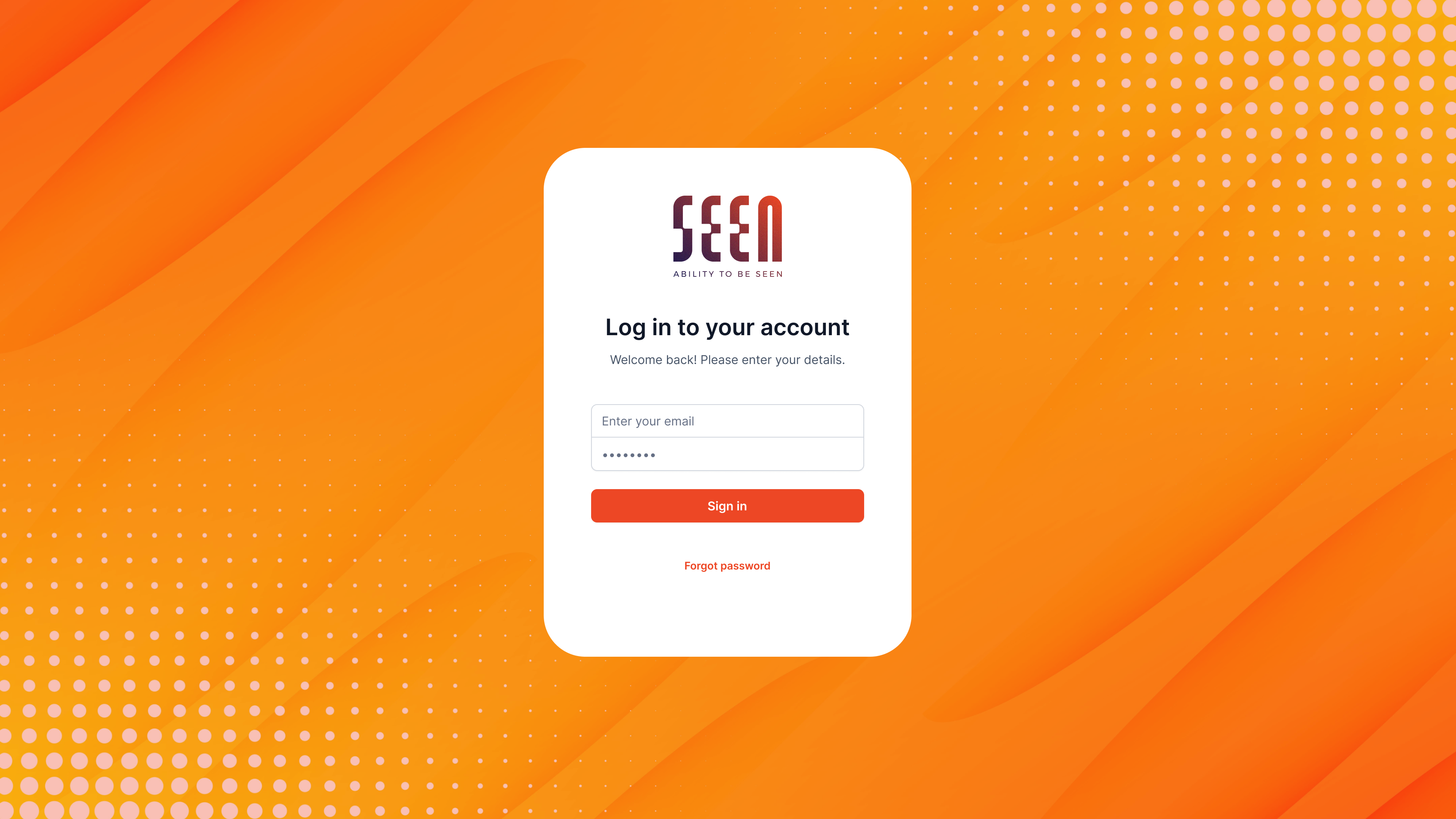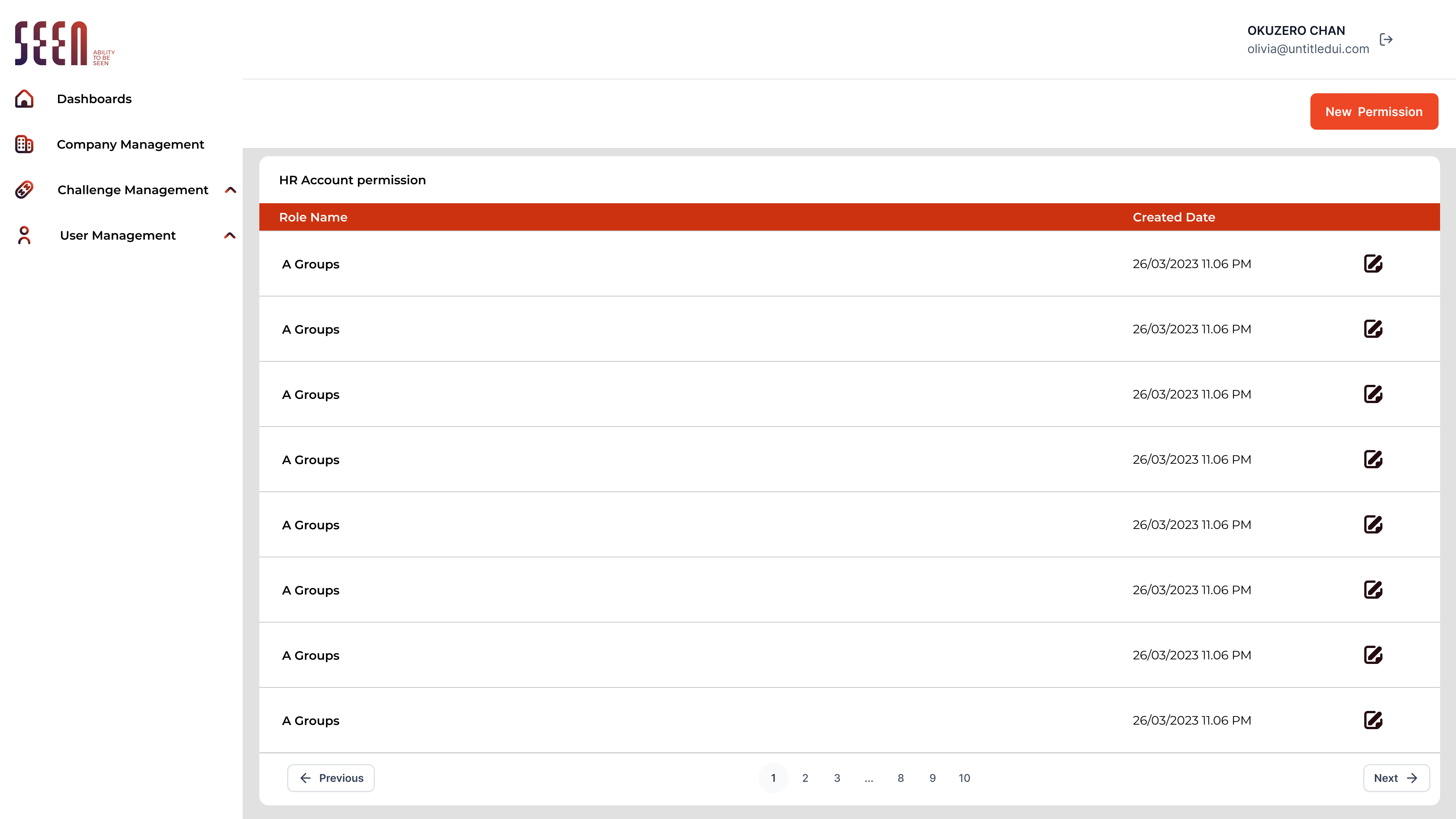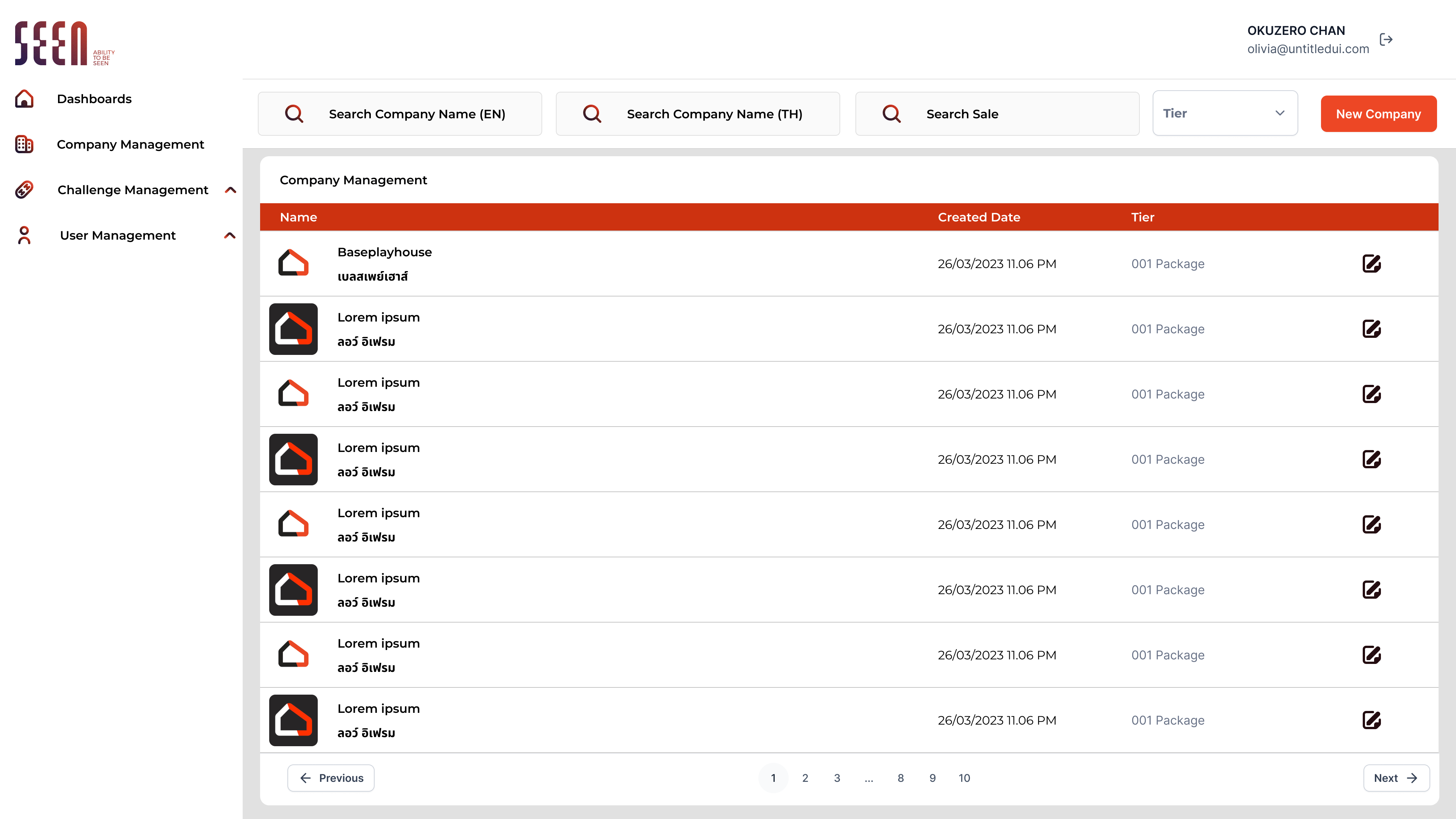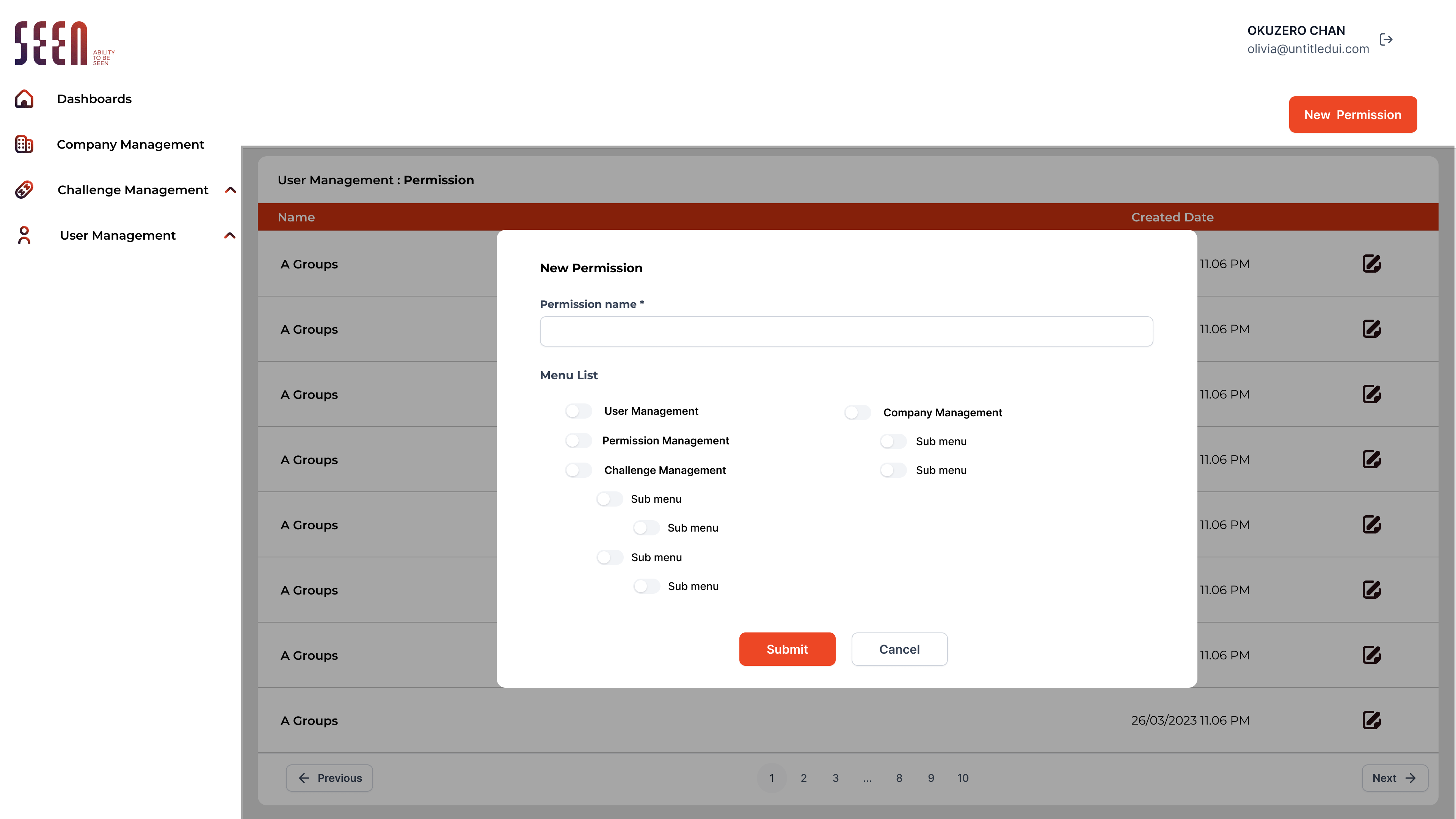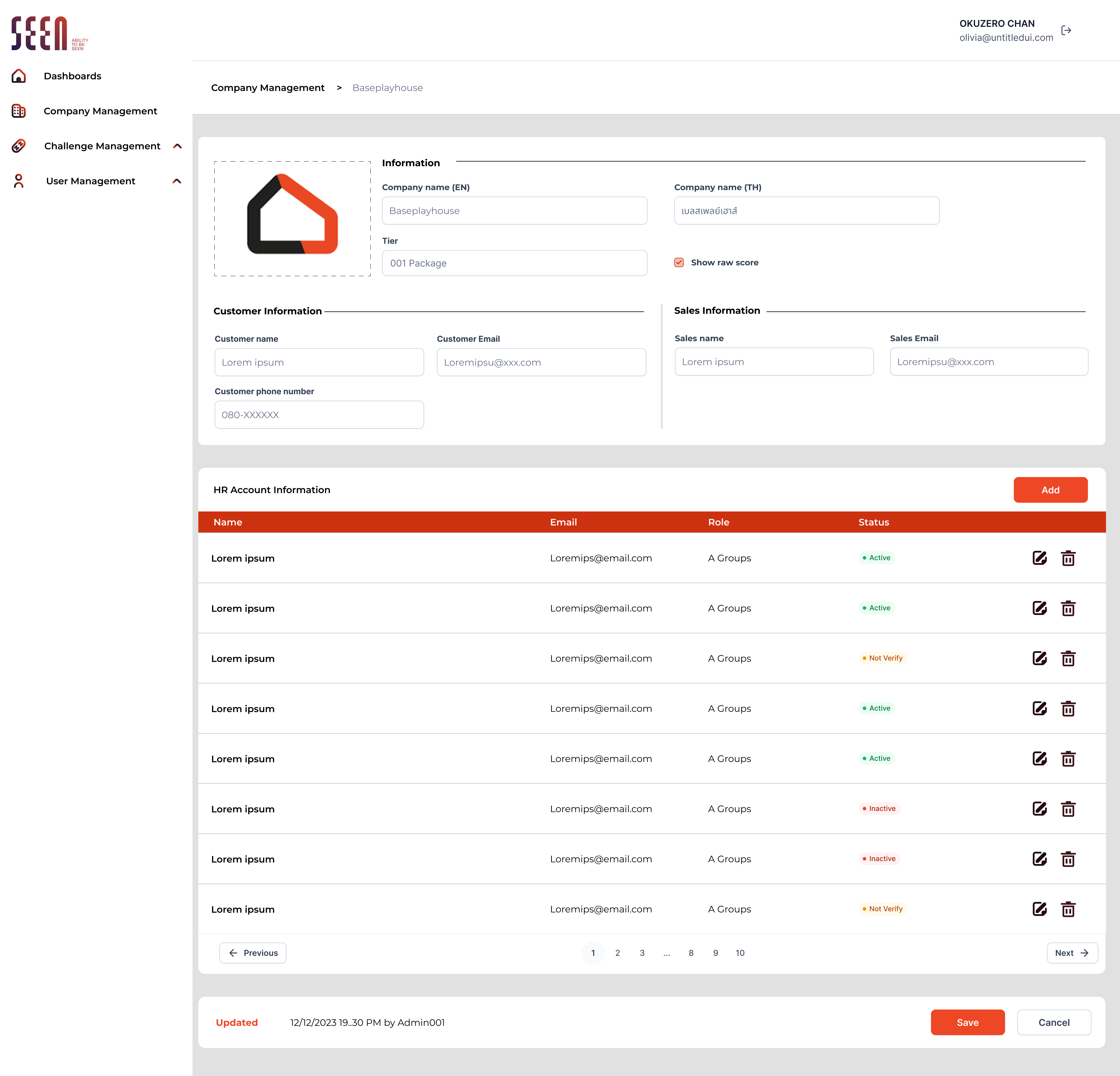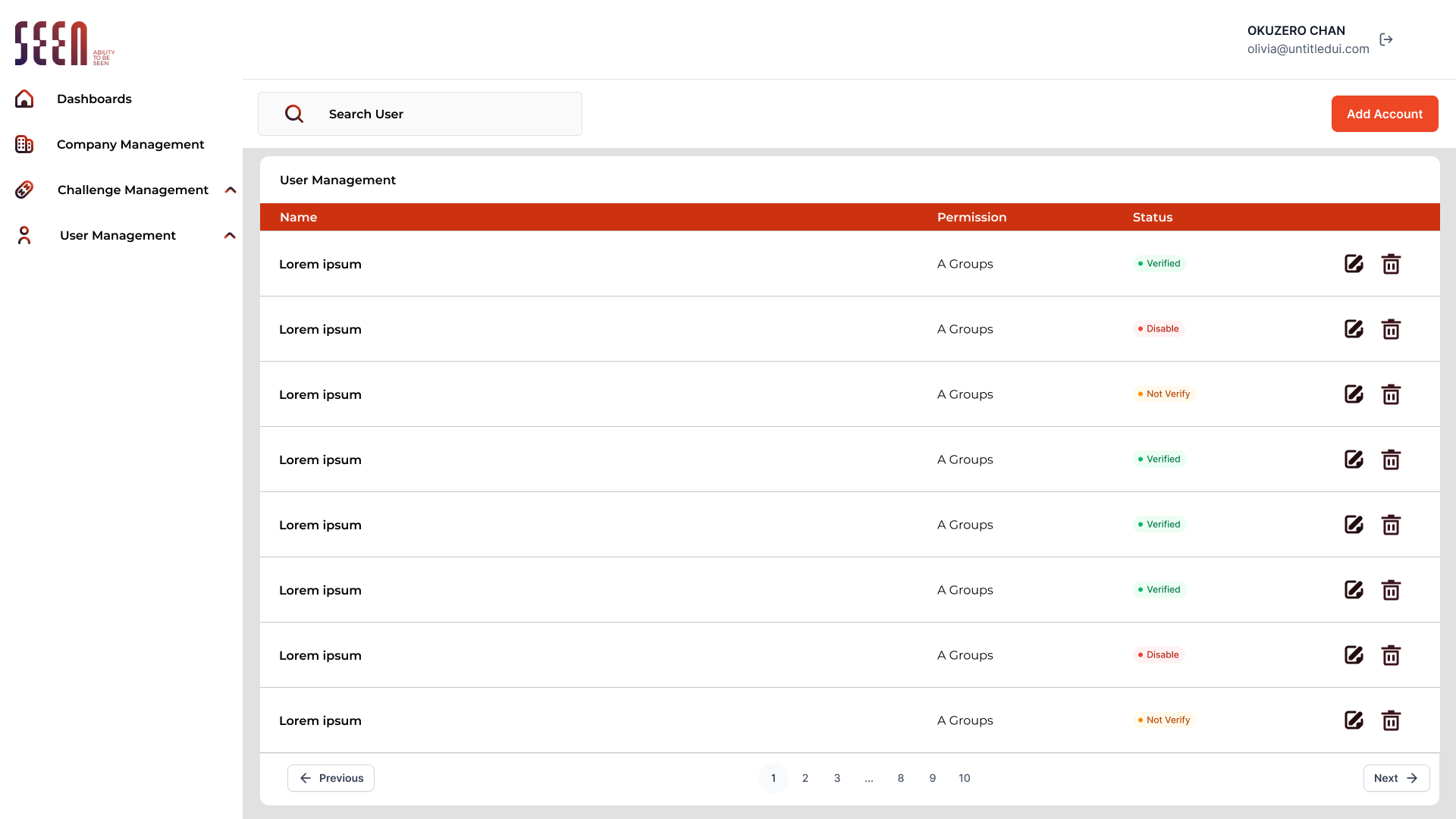SEEN ME Management (2024)
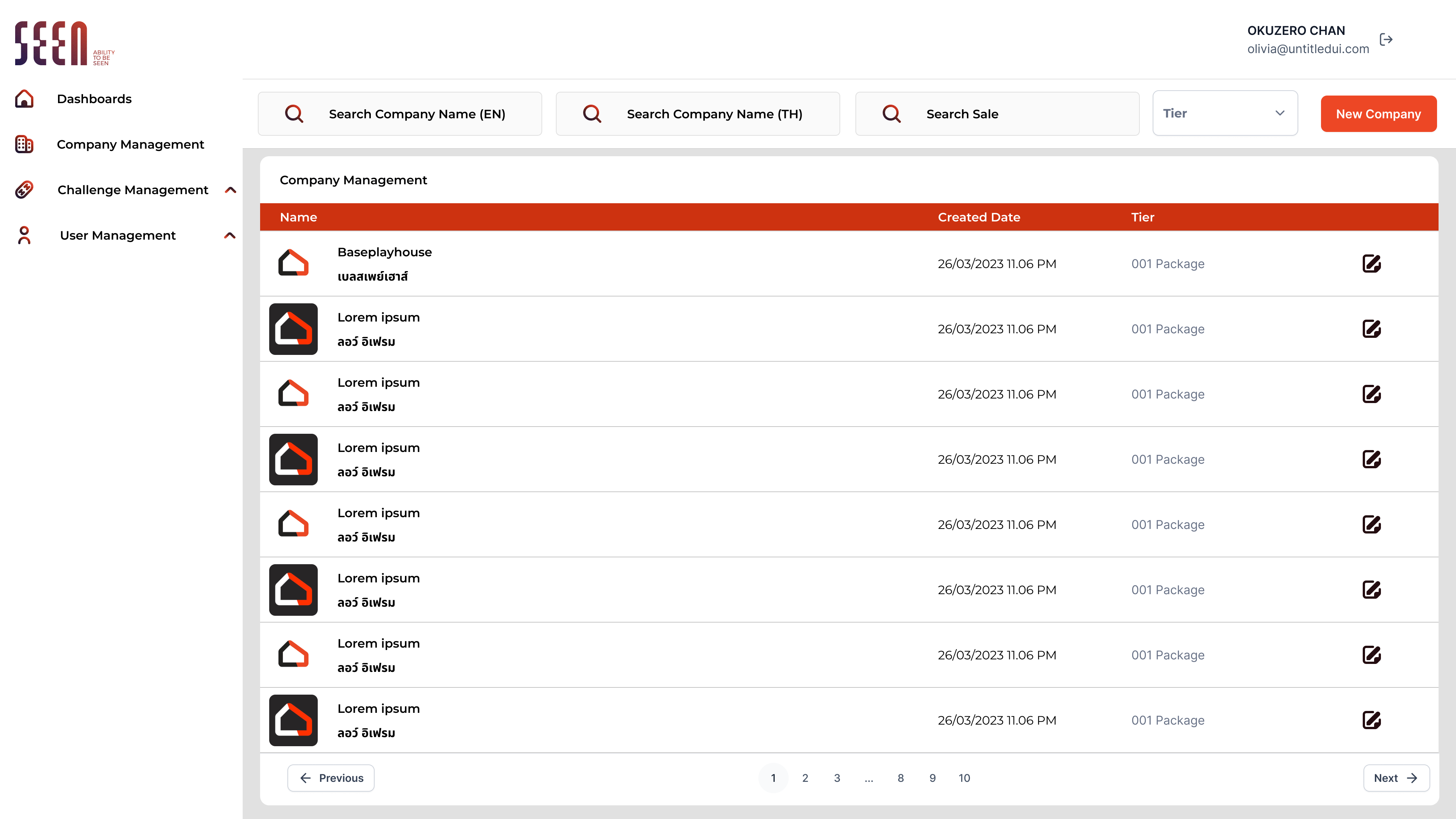
Overview of SEEN Management System
The SEEN Management System is a web-based platform designed to manage users, companies, and permissions for administrative purposes. Its primary goal is to streamline operations and provide a secure, user-friendly interface for managing accounts, permissions, and company information. The system is scalable and can accommodate various user roles, including admins, HR managers, and regular users, with role-specific access rights.
Objectives
- Simplify user and company management through intuitive interfaces.
- Provide granular control over permissions and access rights.
- Ensure efficient handling of large datasets with pagination and search functionality.
- Offer multilingual support and flexible user roles across companies.
- Secure login system with password encryption and token-based authentication.
Target Audience
- Administrators: Manage system-level settings, create and manage user roles, and control access rights.
- HR Managers: Manage user permissions and oversee account statuses within companies.
- Company Representatives: Provide and update company and employee information.
- End Users: Access system resources as per their assigned roles.
Key Features:
- Login System:
- The login interface is sleek and modern with a vibrant orange theme, focusing on easy access with options to sign in and reset forgotten passwords.
- User Management:
- Administrators can easily manage user accounts with features to search, add, edit, and delete accounts.
- Each user is categorized by permission groups, which determine their access levels (e.g., A Groups).
- The status of each user is clearly marked as Verified, Not Verified, or Disabled, allowing for quick identification of active and inactive accounts.
- Permissions Management:
- The system allows for granular control of user permissions, with the ability to create new permission sets and assign them to users. Administrators can select which modules (e.g., User Management, Company Management) a user has access to, along with sub-menu options for more detailed control.
- This flexible permissions structure ensures that users have appropriate access according to their roles.
- Company Management:
- Companies can be managed through a dedicated interface that includes tools for searching and organizing company information.
- Administrators can input both English and Thai company names, along with customer and sales information, ensuring all relevant details are captured.
- The system also includes tier management (e.g., 001 Package) to classify companies based on their engagement or subscription levels.
- HR account information is linked to companies, allowing administrators to manage employee access and status within a company context.
- HR Account Permissions:
- The permissions section for HR accounts ensures that roles and access rights can be tailored specifically for different levels of responsibility within the company structure.
- The permissions section for HR accounts ensures that roles and access rights can be tailored specifically for different levels of responsibility within the company structure.
Task List
1. Login Page:
- Implement the login functionality with email and password validation.
- Create a “Forgot password” feature.
- Ensure secure authentication (e.g., encrypt passwords, use tokens for sessions).
2. User Management:
- Develop the user search functionality with filters (e.g., by name, permission group, status).
- Add functionality to create new user accounts.
- Implement edit and delete options for user accounts.
- Display user status clearly (e.g., Verified, Not Verified, Disabled) and allow for status updates.
- Link users to appropriate permission groups for access control.
3. Permissions Management:
- Build the feature to create and name new permission sets.
- Enable selection of accessible modules for each permission set (e.g., User Management, Company Management).
- Implement sub-menu selections within each module for more detailed access control.
- Ensure that permissions can be assigned to users or groups dynamically.
4. Company Management:
- Develop search and filter functions for companies (e.g., by name in different languages).
- Allow the creation, editing, and deletion of company profiles.
- Implement company tier classification (e.g., 001 Package).
- Add fields for customer and sales information linked to each company.
- Integrate HR account management under company profiles with editable role and status for each employee.
5. HR Account Permissions:
- Create a permission-setting module specifically for HR accounts.
- Allow customization of roles and access levels for HR users.
- Ensure HR users can manage employee roles and statuses in line with company policies.
6. Overall System:
- Implement pagination for large datasets in User Management and Company Management.
- Ensure all CRUD (Create, Read, Update, Delete) functionalities are working correctly across the system.
- Test for responsive design across different screen sizes.
- Perform user acceptance testing (UAT) to ensure that the system meets business requirements.
Persona
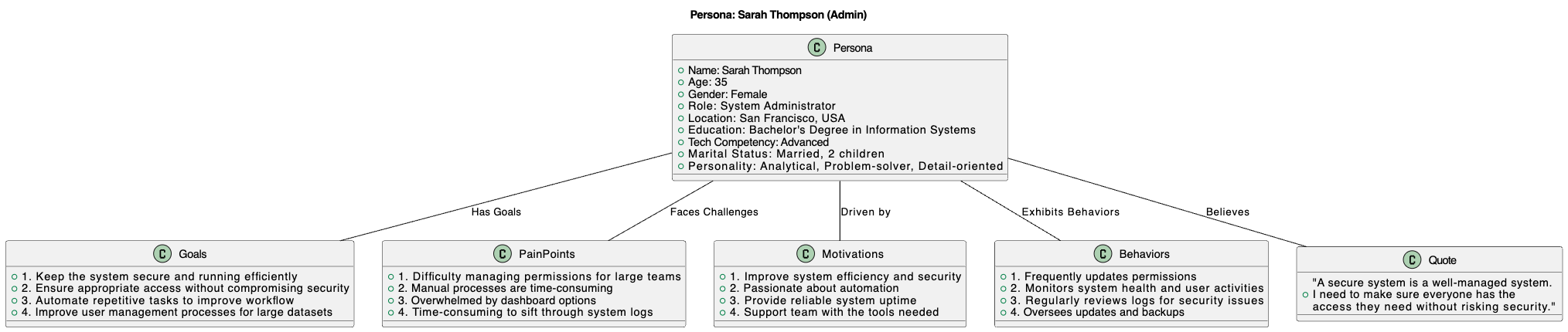
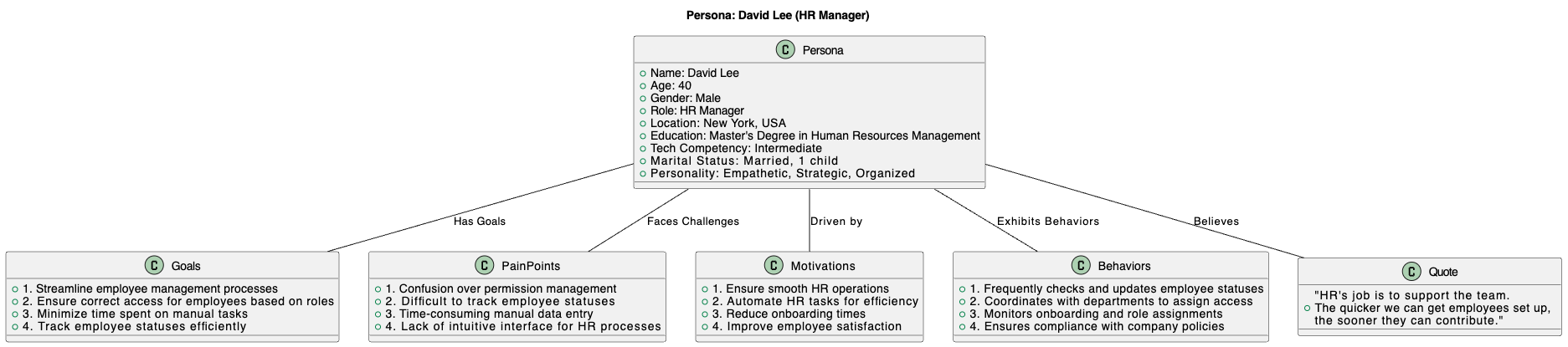
*The user cannot reveal their identity due to business reasons, thus requiring the creation of a fictional persona as a substitute for their basic profile.
User Journey Maps for Admin and HR Manager
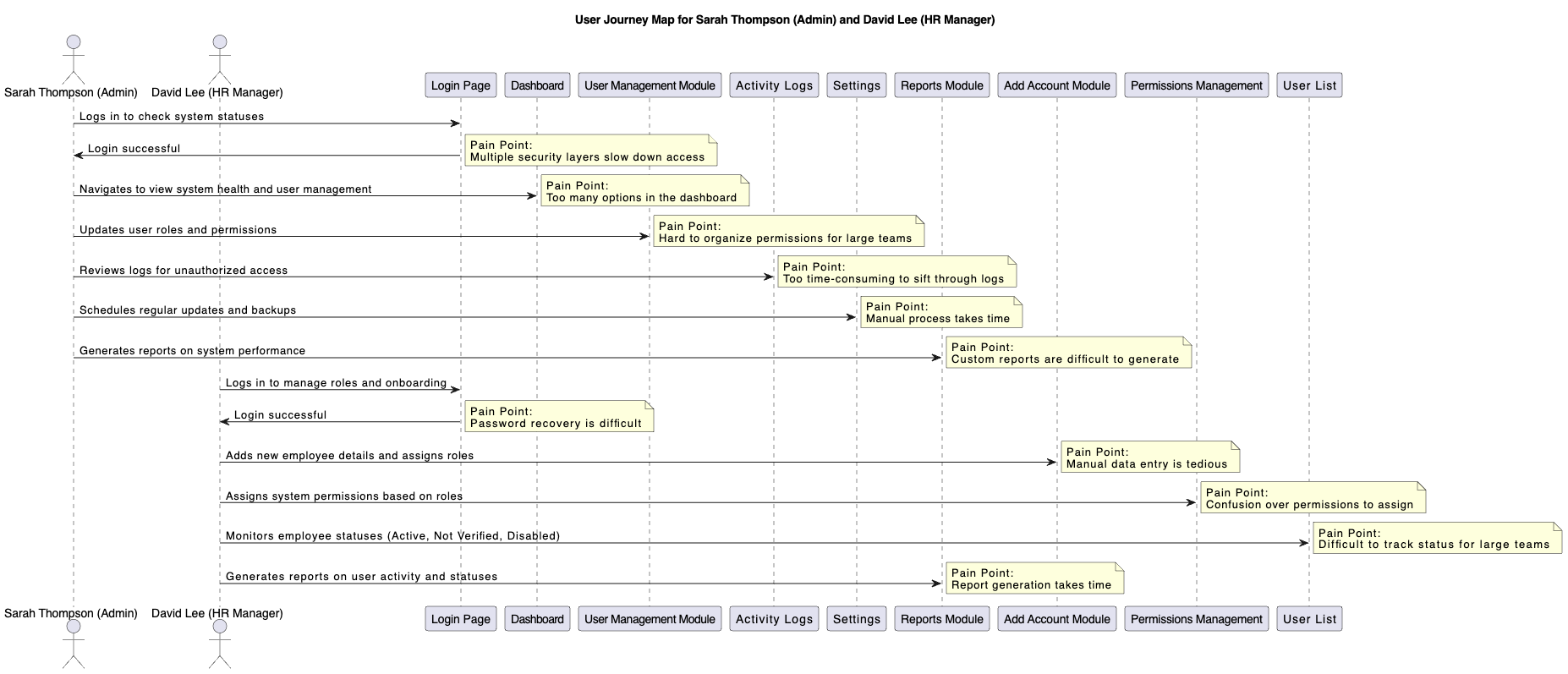
Design System
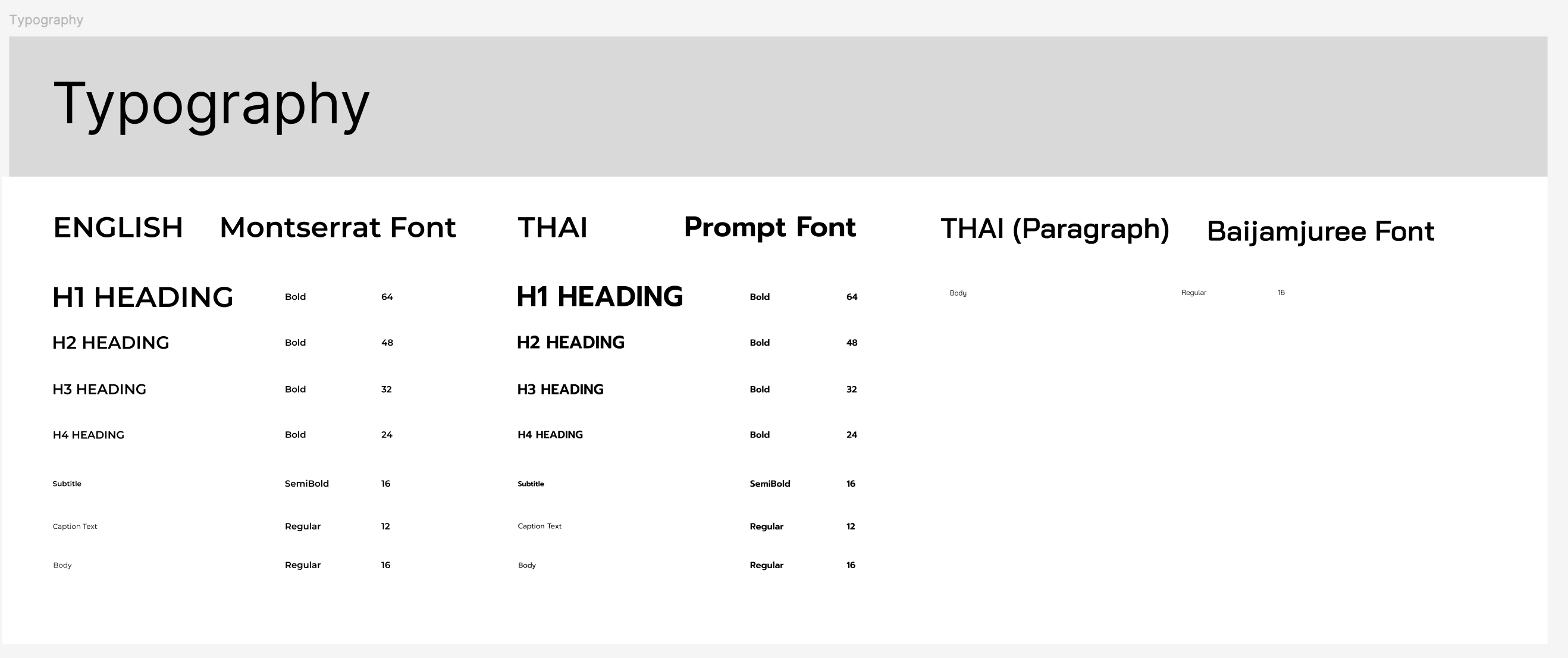
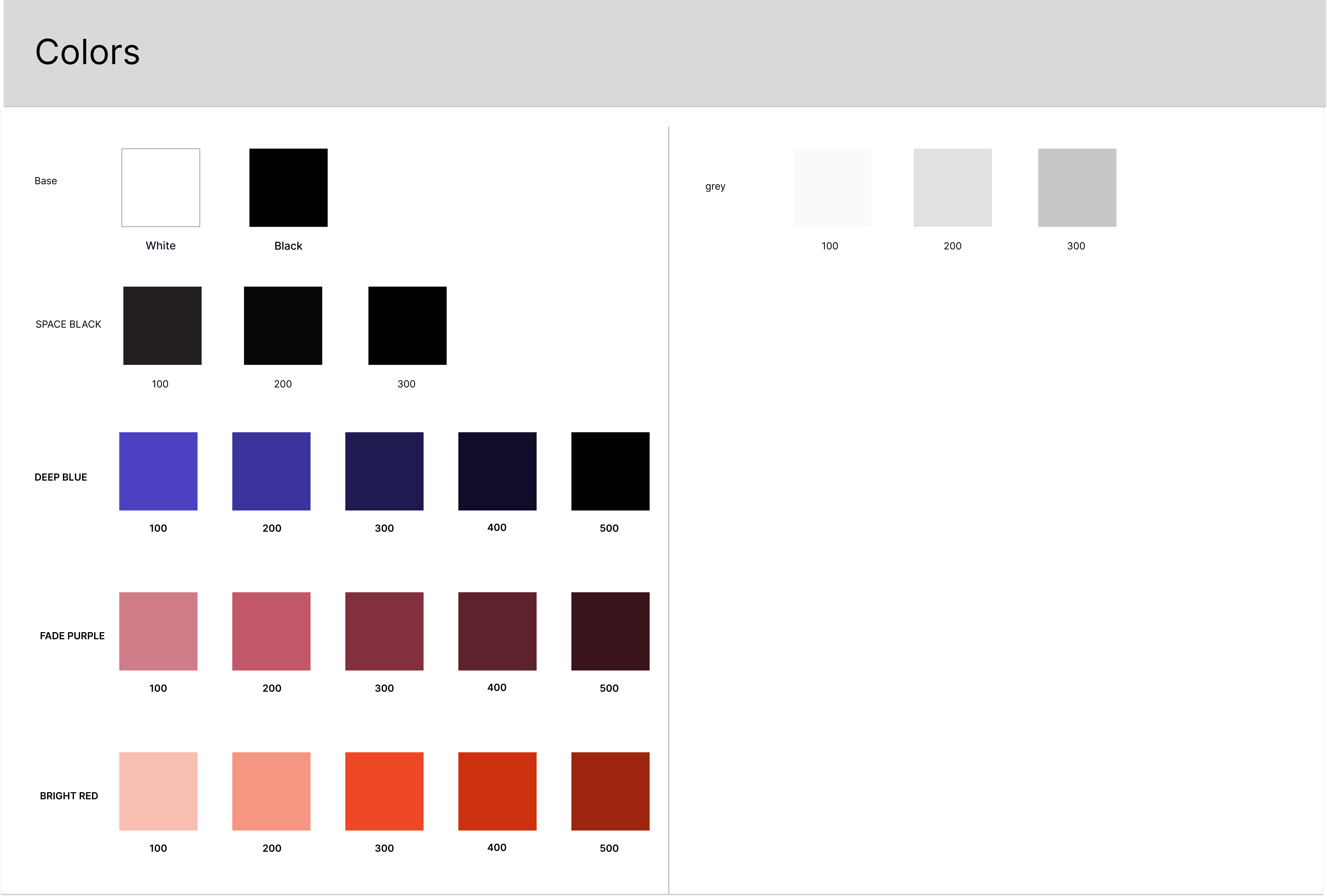

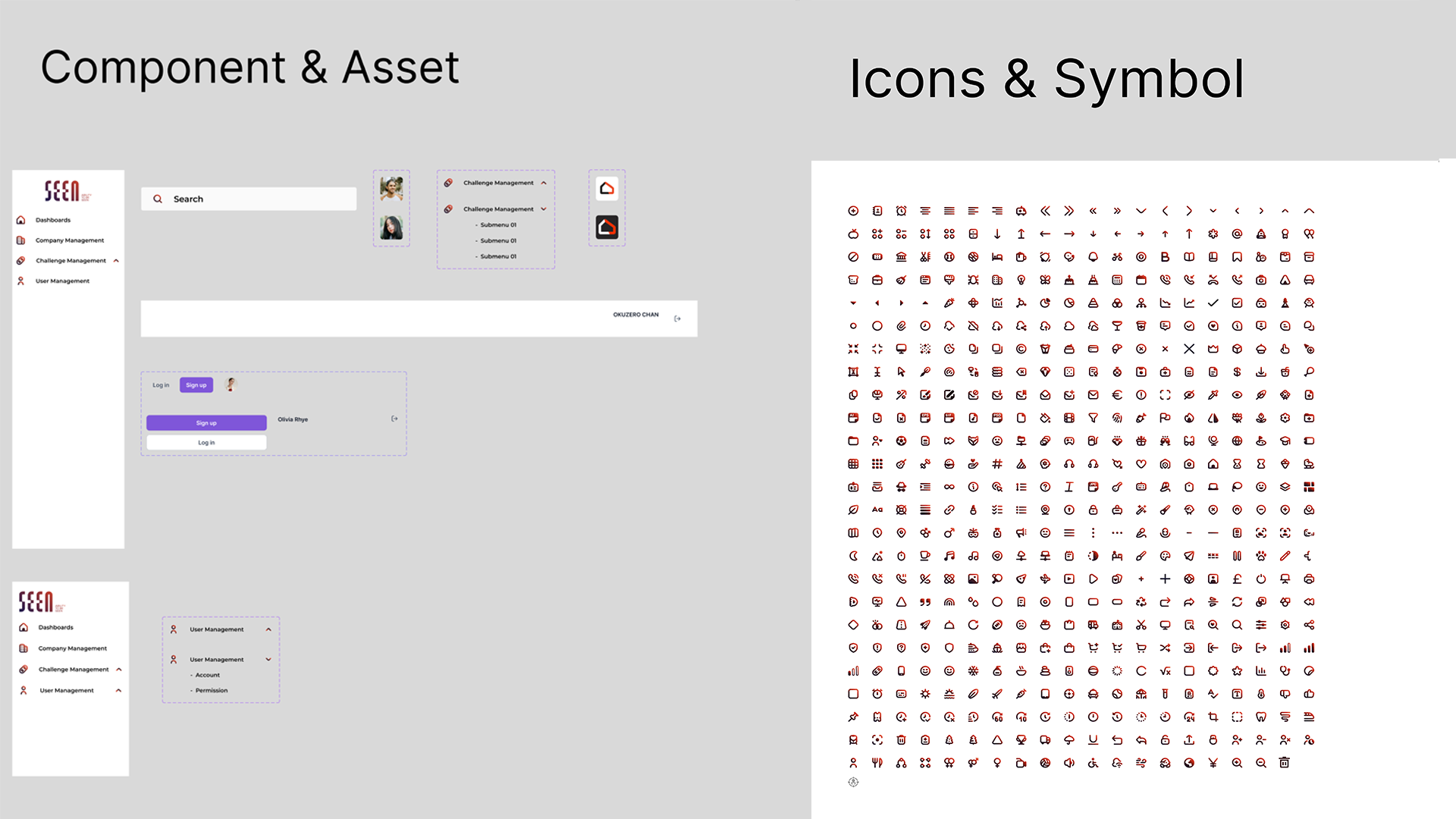
Future Enhancements
- Mobile App: Developing a mobile app version of the SEEN system for on-the-go management.
- Advanced Analytics: Integration of reporting tools that allow admins to monitor system usage and performance across companies.
- Localization Support: Extend multilingual support to more languages beyond English and Thai.
Testing Plan
- Unit Testing: Each module will have unit tests to ensure that functionalities like user creation, permission setting, and login work as intended.
- Integration Testing: Test the interaction between different modules (e.g., how user management interacts with permissions).
- User Acceptance Testing (UAT): End users (admins, HR managers) will test the system to ensure that it meets business requirements.
- Load Testing: Simulate high traffic conditions to test system stability and performance under heavy usage.
- Security Testing: Perform penetration testing to ensure that sensitive user data is protected.
Design and Usability:
The SEEN Management System is designed with a focus on clarity, ease of use, and quick navigation. The red and white color scheme enhances readability, while consistent layouts across different modules ensure an intuitive user experience.
Overall, SEEN provides an efficient platform for managing both users and companies, allowing for detailed control over permissions and status tracking, ensuring that administrators can oversee operations smoothly.
Wireframe
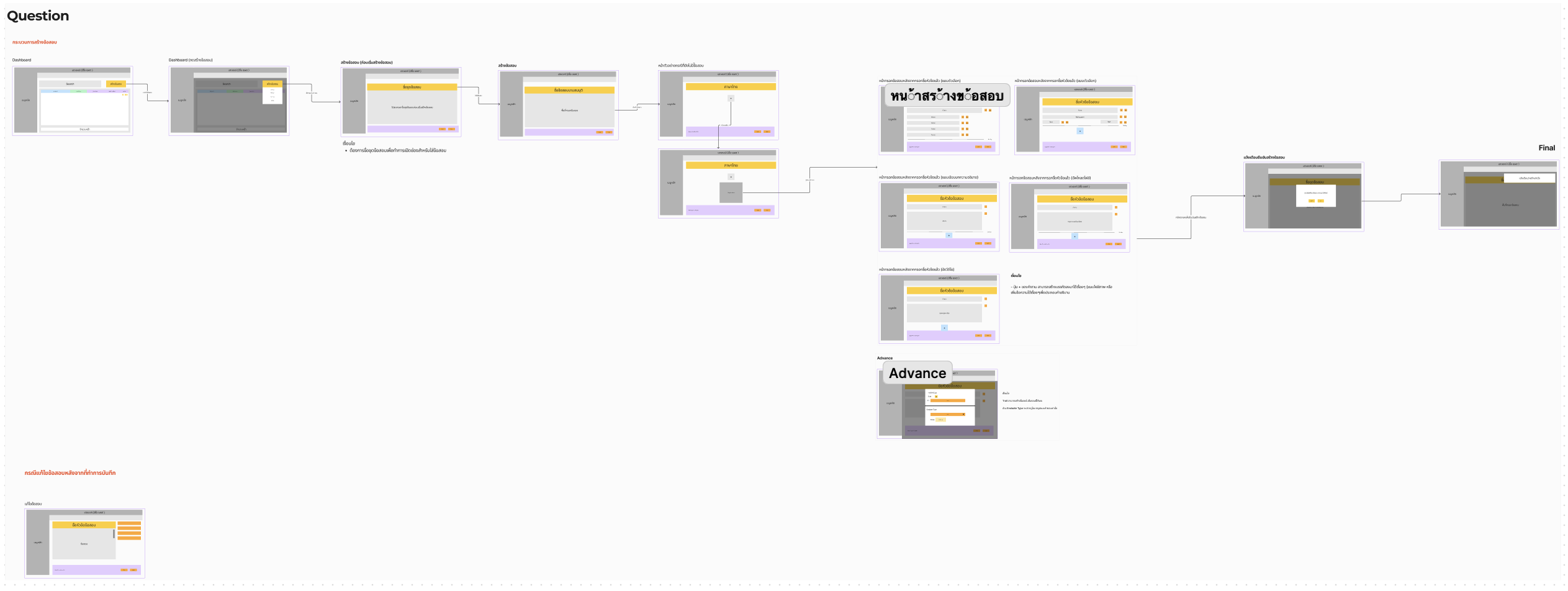
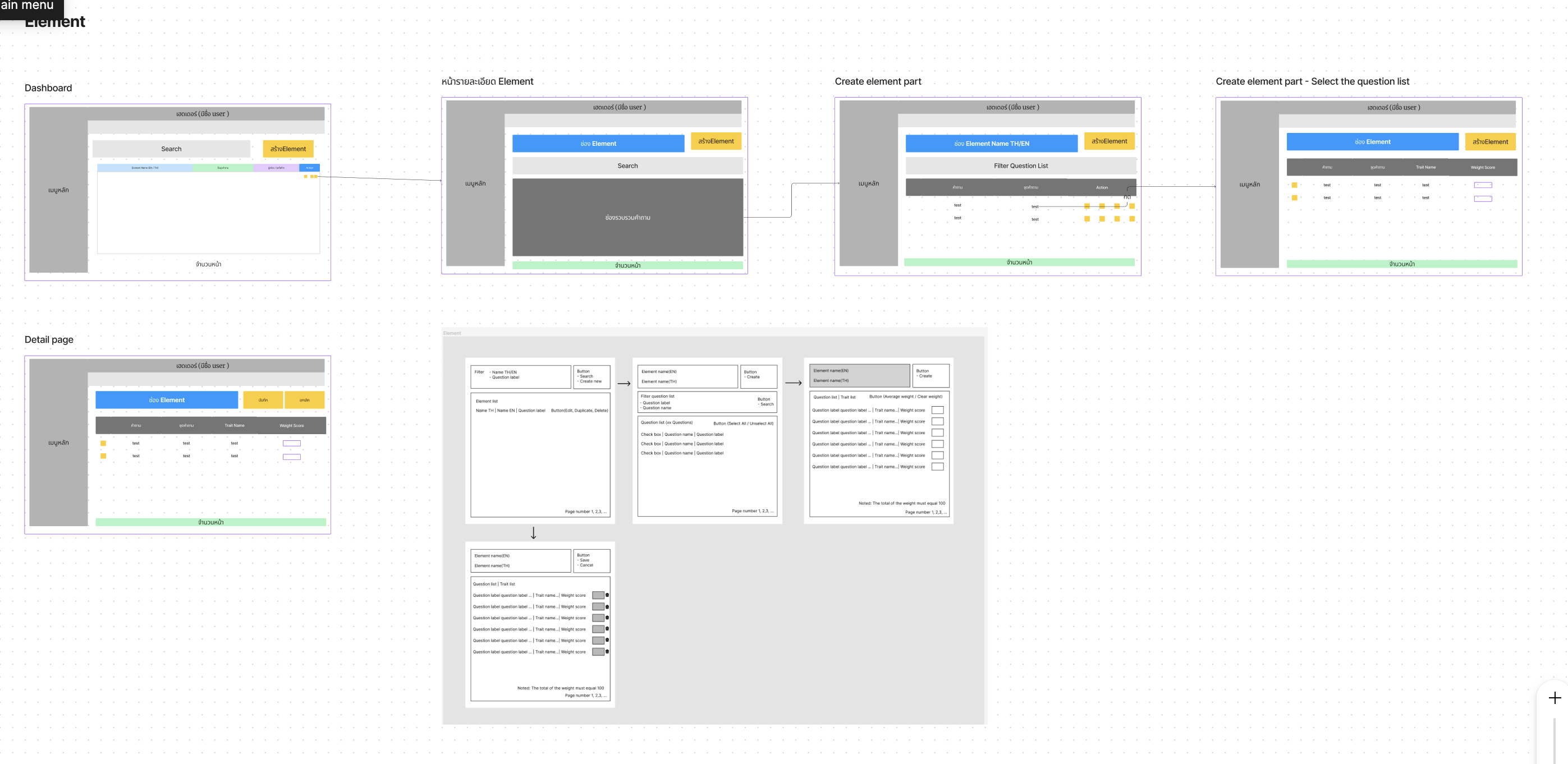
Design Overview

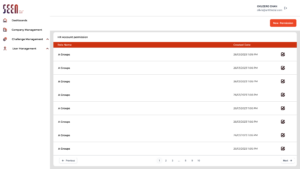
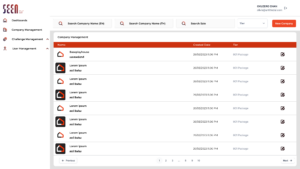
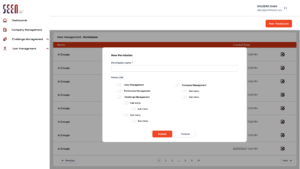
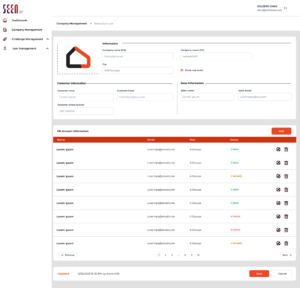
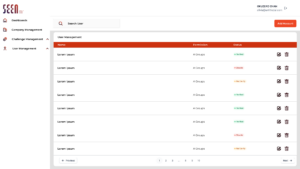
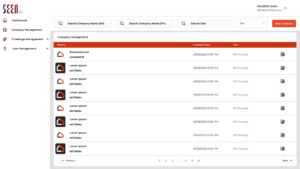
Conclusion
The SEEN Management System is a powerful tool designed to streamline administrative processes through secure, role-based access controls and a user-friendly interface. Its modular design allows for future scalability, while the flexible permissions management system ensures that users can access the right features according to their roles.