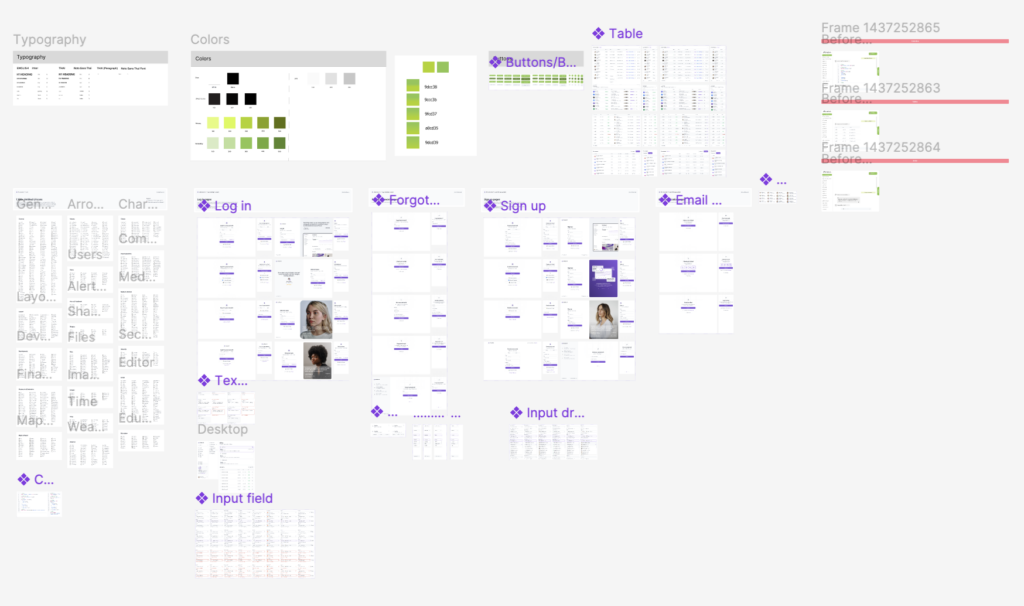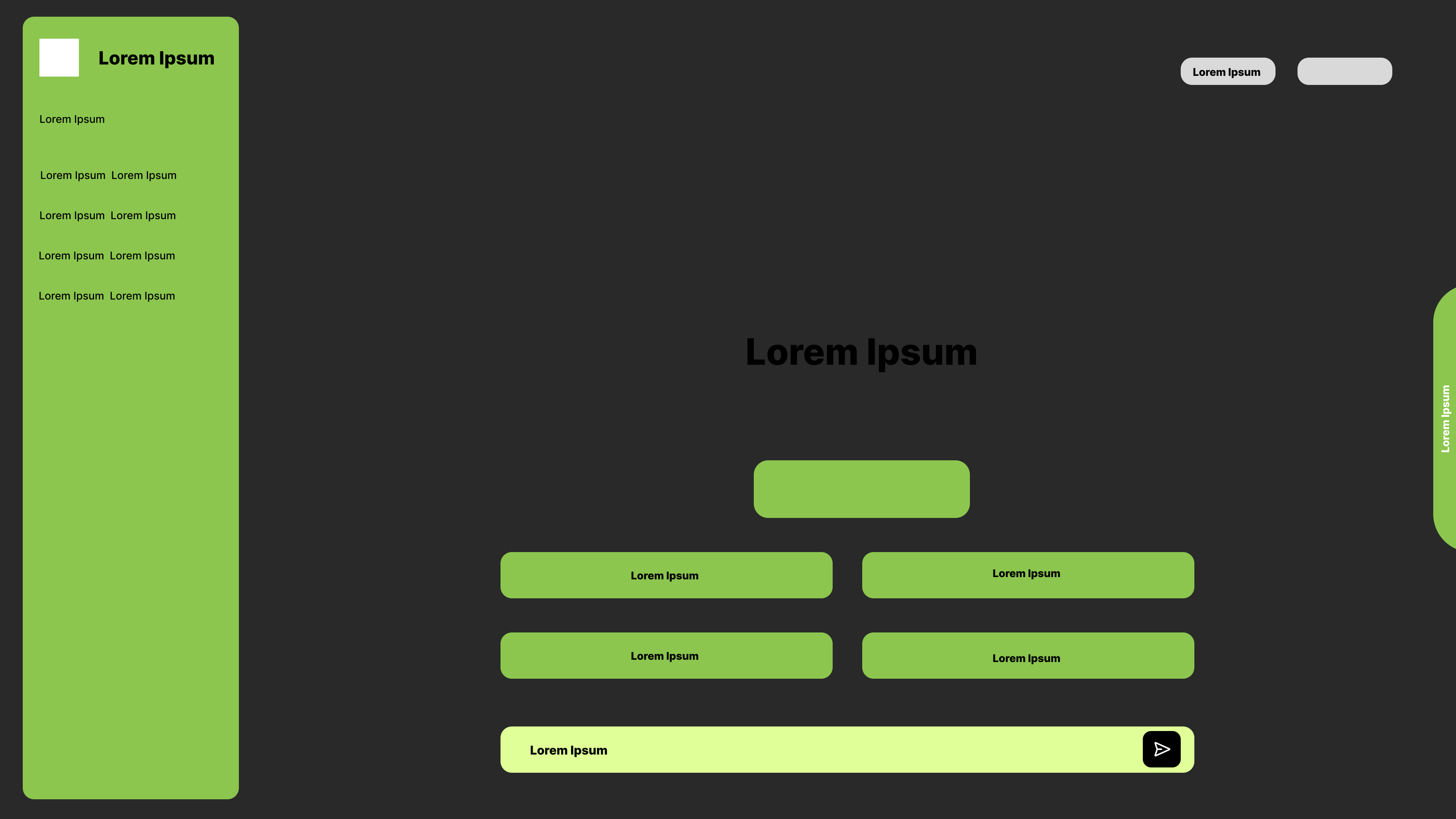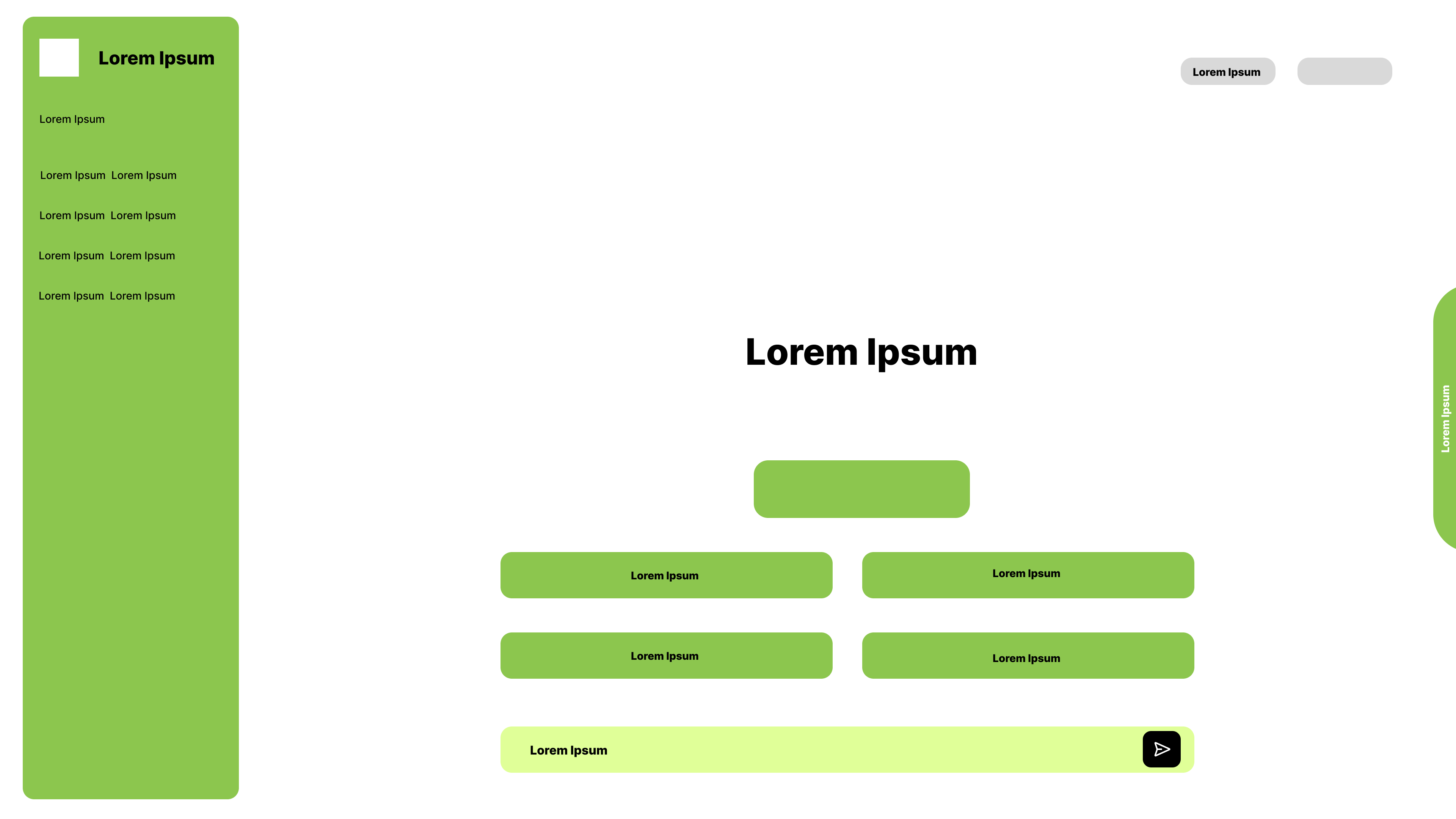CHAT BOT AI (2024)
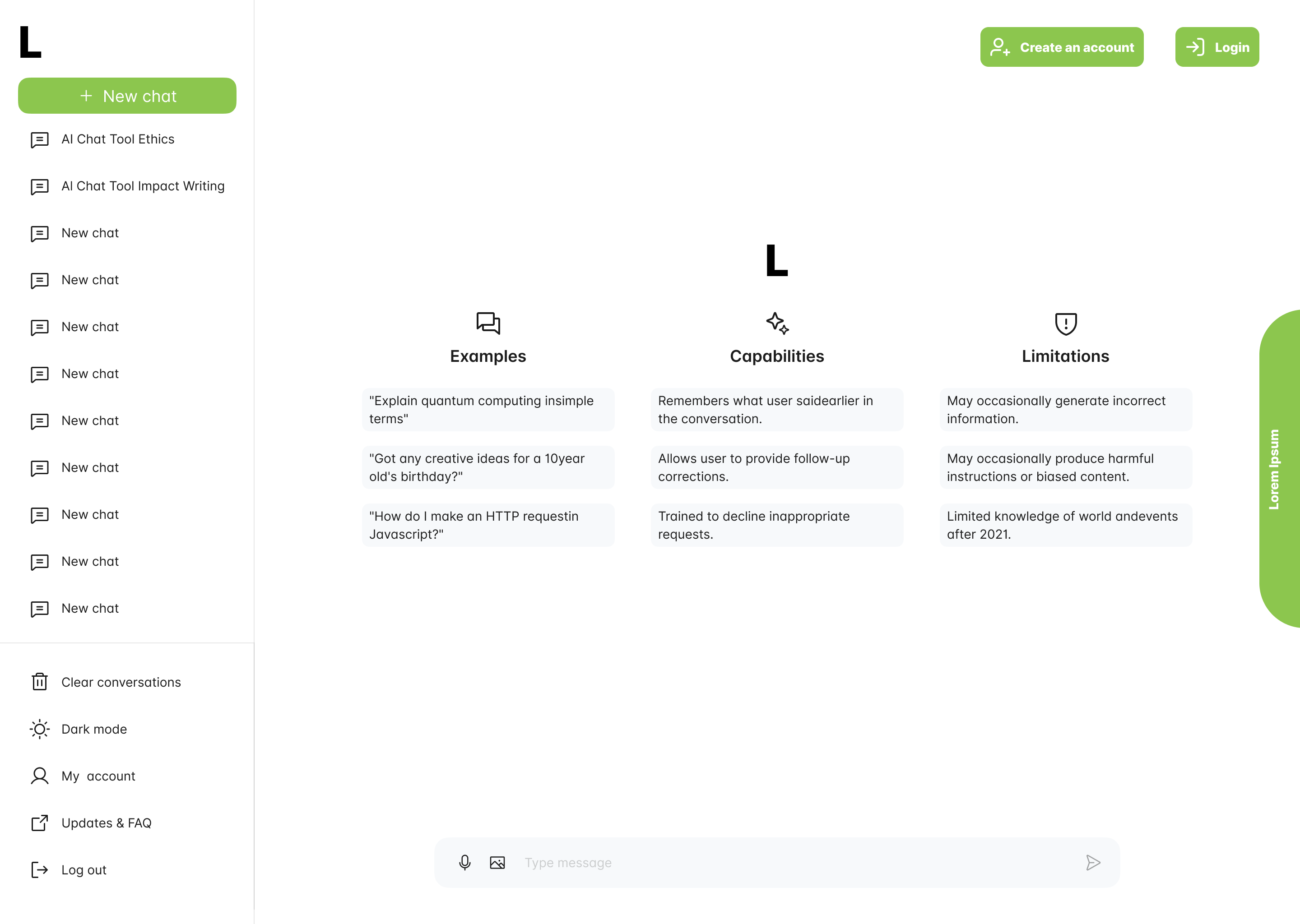
Overview
Chatbots powered by artificial intelligence (AI) are computer programs designed to simulate human-like conversations. These systems utilize AI technologies such as natural language processing (NLP), machine learning (ML), and deep learning to understand user inputs, interpret their intent, and provide appropriate responses.
Research & Analysis
Creating a chatbot for a website involves strategic planning and analysis to ensure it meets user needs and business objectives effectively. Below is a detailed framework for researching and analyzing the development process.
1. Define the Objectives
The first step is to establish clear goals for the chatbot to ensure it aligns with the website’s purpose and user expectations:
- Examples of objectives:
- Provide customer support and resolve common queries.
- Increase sales through personalized product recommendations.
- Collect user data for insights and analysis.
- Enhance user engagement and retention.
2. Analyze the Target Audience
Understanding the target audience is critical to designing a chatbot that delivers value:
- Demographics: Age, gender, and technical proficiency of users.
- Behavior:
- What do users expect from the chatbot?
- What common issues do users face on the website?
- Language Preferences: Whether users prefer English, other major languages, or regional dialects.
3. Choose the Right Chatbot Type
Select the type of chatbot that suits your objectives and user needs:
- Rule-Based Chatbots: Ideal for handling simple queries with predefined answers.
- AI-Powered Chatbots: Use natural language processing (NLP) for complex and dynamic conversations.
- Hybrid Chatbots: Combine rule-based logic with AI capabilities for a balanced solution.
4. Research Competitor Solutions
Study chatbots implemented by competitors to identify best practices and areas of improvement:
- What features are commonly included?
- How well do they engage users?
- Are there any user complaints or gaps in functionality?
5. Select the Development Tools and Technologies
Choose the platform or framework to build the chatbot:
- Popular chatbot development platforms:
- Dialogflow (Google): Powerful NLP capabilities.
- IBM Watson Assistant: Enterprise-level solution with advanced analytics.
- Rasa: Open-source framework for customized development.
- Integration Capabilities:
- Compatibility with CMS (e.g., WordPress, Shopify).
- API integration for backend systems or third-party services.
6. Design User Flows and Dialogues
Map out the user journey and create conversation scripts:
- Key considerations:
- How will the chatbot greet users?
- What paths should it follow for common queries?
- How will it handle fallback scenarios when it doesn’t understand?
Use tools like Flowchart.io or Miro to visualize the flow.
7. Implement Key Features
Incorporate functionalities that improve user experience:
- Quick Replies: Predefined buttons for common queries.
- Personalization: Recommend products or services based on user history.
- Multi-language Support: Cater to a diverse audience.
- Analytics: Track user interactions for continuous improvement.
8. Test and Optimize
Conduct thorough testing before deployment:
- Testing Aspects:
- Accuracy of responses.
- Handling edge cases or ambiguous inputs.
- Speed and performance under heavy traffic.
- Use feedback to refine and improve the chatbot’s functionality.
9. Monitor and Iterate
After deployment, regularly analyze performance metrics to ensure ongoing effectiveness:
- Key Metrics:
- Number of interactions.
- Resolution rate for queries.
- User satisfaction ratings.
10. Consider Ethical and Privacy Concerns
- Data Security: Ensure user data is encrypted and compliant with regulations (e.g., GDPR, CCPA).
- Transparency: Inform users they are interacting with a bot.
- Limitations: Clearly communicate what the bot can and cannot do
Wireframe

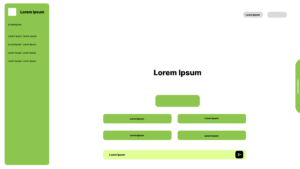
Final Design
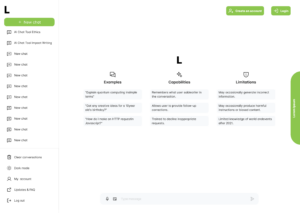
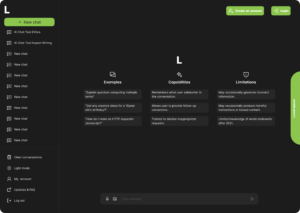
Design System